A Conversation and UX Designer.
Microsoft GigJam
GigJam is an app created by Microsoft that allows users to securely share work with people in their network. As a member of the design team, I engaged in internal design and subsequent redesign of the UX flow and architecture of the GigJam app, with several of my concepts being adopted by the UX team. My designs were included in the January 2017 public release of the app.
Company
Microsoft
Role
Lead Designer, Onboarding
Visual Designer, How-To Videos

Onboarding
I worked with the PM team to come up with a set of features we wanted to highlight in the onboarding and then I created the graphics to visually represent these concepts. Initial designs included an interactive experience, so the user was gradually introduced to the concepts of the app while they were actually using it. Through an iterative process with the PMs and developers, the onboarding was pared down to simple, easy to follow steps. The visuals aimed to ease users in as seamlessly as possible and to clearly explain the functionality and features of the app.

How-To Videos
I collaborated with the motion and PM teams to create a set of 34 how-to videos that were included in the Jan 2017 release of GigJam. I planned and created the storyboards and produced the visual elements for the GigJam videos.
In this project I had the opportunity to collaborate with the PM and motion teams. I worked with PM to come up with topics and then I created storyboards to represent the ideas visually. Then I was able to work closely with a couple of members of the motion team to hand off assets and revise the videos.


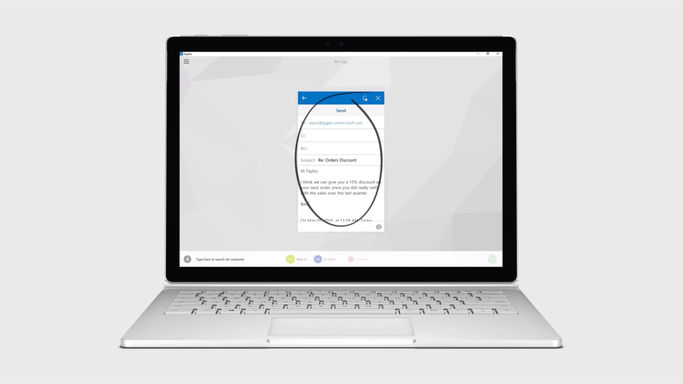

Video Storyboards
The first step in creating the design for this set of videos was to work with the PMs to determine which items needed additional explanation in the form of a how to video. Once we had this list, I created a storyboard for each video. These storyboards define the steps the user must take. I created rough sketches which I turned into high fidelity assets.

Visual Assets
My team wanted to create a set of cohesive, but not identical videos. To achieve this I created visual elements unique to each video. I designed all of the items in the video and the motion team took these assets and animated them to create the videos.



